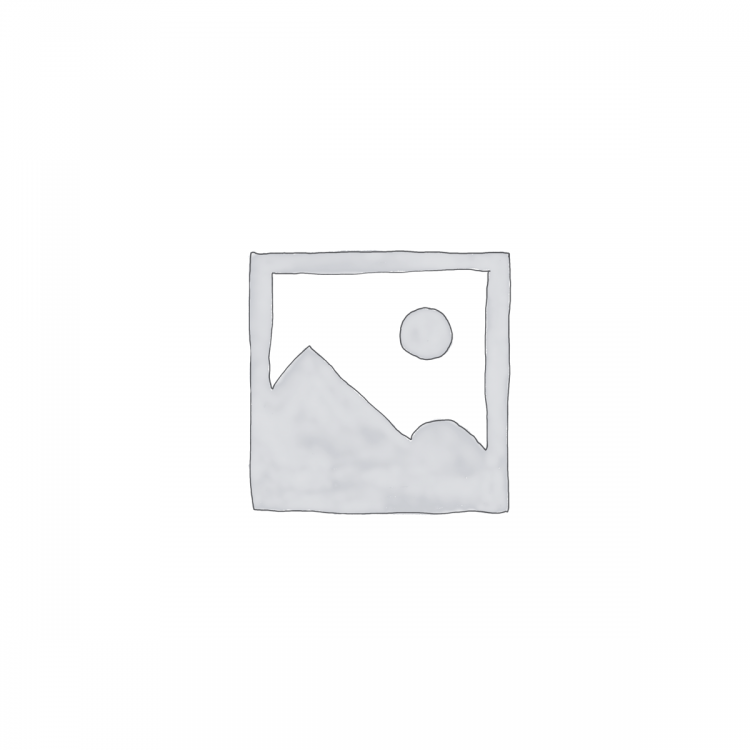Live Webinar
Every hospital that accepts Medicare and Medicaid reimbursement must follow the CMS (Center for Medicare and Medicaid Services) Conditions of Participation (CoPs) and it must be followed for all patients. This program will cover the nursing services section in the hospital CoP manual. Facilities with Deemed Status accredited by the Joint Commission, Health Care Facility Accreditation Program, CIHQ, and DNV Healthcare must also follow these regulations.
There were some changes to the hospital nursing chapter of the conditions of participation (CoPs) in 2020. However, many of those changes are still awaiting interpretive guidelines and survey procedures.
This program will discuss the often-cited areas of the CoP manual involving nursing care: plans of care, staffing, policy changes, when a RN is required in an outpatient department, documentation, supervision, nursing leadership, verbal orders, and more. Nursing services has been cited over 8,900 times according to the most recent report.
Other changes in the past to the Nursing section include timing of medications, standing orders, plan of care, verbal orders, blood transfusions, IV medication, self-administration of medications and drug orders.
This program will also reference the ever-changing non-discrimination regulations of Section 1557, and briefly mention other sections of the manual that impact Nursing and for which nurses should be aware.
Objectives
Recall that CMS has a section on nursing services that every hospital must follow even if accredited
Describe the three different timeframes for which all medications must be administered
Discuss that nursing care plans are a frequently cited area by CMS
Recall the requirements for verbal orders
Detailed Agenda
Introduction into the CMS hospital CoPs manual
CMS deficiency reports
2020 changes to Nursing section
Recent memos affecting nursing
Ligature risks
Discharge Planning
Non-Discrimination and Nursing
Conditions of Participation - Nursing
Nursing Services and 24-hour services
RN on duty – recent update
Organizational chart and nursing
Chief Nursing Officer (CNO) responsibilities & requirements
Staffing and delivery of care
24-hour nursing services and supervision
RN to evaluate to care of all patients
Nursing care plans
Changes to the plan of care
Assignment of patient care
Agency nurse requirements
Outpatient departments
Medication administration
Order required for all medications
Requirements for complete drug order
Medication safety and “5 Rights”
Safe Injection practices
Three medications timing changes
Safe Opioid use
Standing orders and protocols
Verbal orders
Blood transfusions and IV medications changes
Reporting blood administration and medication errors
Home and Self-administered medications
CAH Nursing requirements
Other manual section of importance to Nursing
Restraint and seclusion
Medication policies
Visitation
Discharge planning revised standards
Appendix and Resources
Who Should Attend?
Chief nursing officer
All nurses
Nurse managers/supervisors
Nurse educators
Compliance officer
Chief of medical staff
Risk manager
Patient Safety officer
Senior leadership
Joint Commission coordinator
Regulatory officers
Physicians